Apache HTTP Server Version 2.4
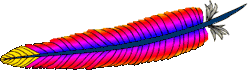
Apache HTTP Server Version 2.4
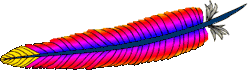
| Description: | Support for Solaris privileges and for running virtual hosts under different user IDs. |
|---|---|
| Status: | Experimental |
| Module Identifier: | privileges_module |
| Source File: | mod_privileges.c |
| Compatibility: | Available in Apache 2.3 and up, on Solaris 10 and OpenSolaris platforms |
This module enables different Virtual Hosts to run with different Unix User and Group IDs, and with different Solaris Privileges. In particular, it offers a solution to the problem of privilege separation between different Virtual Hosts, first promised by the abandoned perchild MPM. It also offers other security enhancements.
Unlike perchild, mod_privileges
is not itself an MPM. It works within a processing model to
set privileges and User/Group per request in a running process.
It is therefore not compatible with a threaded MPM, and will refuse
to run under one.
mod_privileges raises security issues similar to
those of suexec. But unlike suexec,
it applies not only to CGI programs but to the entire request processing
cycle, including in-process applications and subprocesses.
It is ideally suited to running PHP applications under mod_php,
which is also incompatible with threaded MPMs. It is also well-suited
to other in-process scripting applications such as mod_perl,
mod_python, and mod_ruby, and to
applications implemented in C as apache modules where privilege
separation is an issue.
mod_privileges introduces new security concerns
in situations where untrusted code may be run
within the webserver process. This applies to
untrusted modules, and scripts running under modules such as
mod_php or mod_perl. Scripts running externally (e.g. as CGI
or in an appserver behind mod_proxy or mod_jk) are NOT affected.
The basic security concerns with mod_privileges are:
The PrivilegesMode directive allows you to
select either FAST or SECURE mode. You can
mix modes, using FAST mode for trusted users and
fully-audited code paths, while imposing SECURE mode where an
untrusted user has scope to introduce code.
Before describing the modes, we should also introduce the target use cases: Benign vs Hostile. In a benign situation, you want to separate users for their convenience, and protect them and the server against the risks posed by honest mistakes, but you trust your users are not deliberately subverting system security. In a hostile situation - e.g. commercial hosting - you may have users deliberately attacking the system or each other.
You can select different PrivilegesModes for
each virtual host, and even in a directory context within a virtual
host. FAST mode is appropriate where the user(s) are
trusted and/or have no privilege to load in-process code.
SECURE mode is appropriate to cases where untrusted code
might be run in-process. However, even in SECURE mode,
there is no protection against a malicious user who is able to
introduce privileges-aware code running before the start of the
request-processing cycle.
| Description: | Determines whether the privileges required by dtrace are enabled. |
|---|---|
| Syntax: | DTracePrivileges On|Off |
| Default: | DTracePrivileges Off |
| Context: | server config |
| Status: | Experimental |
| Module: | mod_privileges |
| Compatibility: | Available on Solaris 10 and OpenSolaris with
non-threaded MPMs (prefork or custom MPM). |
This server-wide directive determines whether Apache will run with the privileges required to run dtrace. Note that DTracePrivileges On will not in itself activate DTrace, but DTracePrivileges Off will prevent it working.
| Description: | Trade off processing speed and efficiency vs security against malicious privileges-aware code. |
|---|---|
| Syntax: | PrivilegesMode FAST|SECURE|SELECTIVE |
| Default: | PrivilegesMode FAST |
| Context: | server config, virtual host, directory |
| Status: | Experimental |
| Module: | mod_privileges |
| Compatibility: | Available on Solaris 10 and OpenSolaris with
non-threaded MPMs (prefork or custom MPM). |
This directive trades off performance vs security against malicious, privileges-aware code. In SECURE mode, each request runs in a secure subprocess, incurring a substantial performance penalty. In FAST mode, the server is not protected against escalation of privileges as discussed above.
This directive differs slightly between a <Directory>
context (including equivalents such as Location/Files/If) and a
top-level or <VirtualHost>.
At top-level, it sets a default that will be inherited by virtualhosts.
In a virtual host, FAST or SECURE mode acts on the entire
HTTP request, and any settings in a <Directory>
context will be ignored. A third pseudo-mode
SELECTIVE defers the choice of FAST vs SECURE to directives in a
<Directory> context.
In a <Directory> context, it is applicable only
where SELECTIVE mode was set for the VirtualHost. Only
FAST or SECURE can be set in this context (SELECTIVE would be
meaningless).
<Directory> context applies to the request.
This might give an attacker opportunities to introduce
code through a RewriteMap
running at top-level or <VirtualHost> context
before privileges have been dropped and userid/gid set.
| Description: | Determines whether the virtualhost can run subprocesses, and the privileges available to subprocesses. |
|---|---|
| Syntax: | VHostCGIMode On|Off|Secure |
| Default: | VHostCGIMode On |
| Context: | virtual host |
| Status: | Experimental |
| Module: | mod_privileges |
| Compatibility: | Available on Solaris 10 and OpenSolaris with
non-threaded MPMs (prefork or custom MPM). |
Determines whether the virtual host is allowed to run fork and exec,
the privileges required to run subprocesses. If this is set to
Off the virtualhost is denied the privileges and will not
be able to run traditional CGI programs or scripts under the traditional
mod_cgi, nor similar external programs such as those
created by mod_ext_filter or
RewriteMap prog.
Note that it does not prevent CGI programs running under alternative
process and security models such as mod_fcgid, which is a recommended solution in Solaris.
If set to On or Secure, the virtual host
is permitted to run external programs and scripts as above.
Setting VHostCGIMode Secure has
the effect of denying privileges to the subprocesses, as described
for VHostSecure.
| Description: | Assign arbitrary privileges to subprocesses created by a virtual host. |
|---|---|
| Syntax: | VHostPrivs [+-]?privilege-name [[+-]?privilege-name] ... |
| Default: | None |
| Context: | virtual host |
| Status: | Experimental |
| Module: | mod_privileges |
| Compatibility: | Available on Solaris 10 and OpenSolaris with
non-threaded MPMs (prefork or custom MPM)
and when mod_privileges is compiled with the
BIG_SECURITY_HOLE compile-time option. |
VHostCGIPrivs can be used to assign arbitrary privileges to subprocesses created by a virtual host, as discussed
under VHostCGIMode. Each privilege-name
is the name of a Solaris privilege, such as file_setid
or sys_nfs.
A privilege-name may optionally be prefixed by + or -, which will respectively allow or deny a privilege. If used with neither + nor -, all privileges otherwise assigned to the virtualhost will be denied. You can use this to override any of the default sets and construct your own privilege set.
This directive can open huge security holes in apache subprocesses, up to and including running them with root-level powers. Do not use it unless you fully understand what you are doing!
| Description: | Sets the Group ID under which a virtual host runs. |
|---|---|
| Syntax: | VHostGroup unix-groupid |
| Default: | Inherits the group id specified in
|
| Context: | virtual host |
| Status: | Experimental |
| Module: | mod_privileges |
| Compatibility: | Available on Solaris 10 and OpenSolaris with
non-threaded MPMs (prefork or custom MPM). |
The VHostGroup directive sets the Unix group
under which the server will process requests to a virtualhost.
The group is set before the request is processed and reset afterwards
using Solaris Privileges. Since the setting applies to the
process, this is not compatible with threaded MPMs.
Unix-group is one of:
# followed by a group number.This directive cannot be used to run apache as root! Nevertheless, it opens potential security issues similar to those discussed in the suexec documentation.
| Description: | Assign arbitrary privileges to a virtual host. |
|---|---|
| Syntax: | VHostPrivs [+-]?privilege-name [[+-]?privilege-name] ... |
| Default: | None |
| Context: | virtual host |
| Status: | Experimental |
| Module: | mod_privileges |
| Compatibility: | Available on Solaris 10 and OpenSolaris with
non-threaded MPMs (prefork or custom MPM)
and when mod_privileges is compiled with the
BIG_SECURITY_HOLE compile-time option. |
VHostPrivs can be used to assign arbitrary privileges to a virtual host. Each privilege-name
is the name of a Solaris privilege, such as file_setid
or sys_nfs.
A privilege-name may optionally be prefixed by + or -, which will respectively allow or deny a privilege. If used with neither + nor -, all privileges otherwise assigned to the virtualhost will be denied. You can use this to override any of the default sets and construct your own privilege set.
This directive can open huge security holes in apache, up to and including running requests with root-level powers. Do not use it unless you fully understand what you are doing!
| Description: | Determines whether the server runs with enhanced security for the virtualhost. |
|---|---|
| Syntax: | VHostSecure On|Off |
| Default: | VHostSecure On |
| Context: | virtual host |
| Status: | Experimental |
| Module: | mod_privileges |
| Compatibility: | Available on Solaris 10 and OpenSolaris with
non-threaded MPMs (prefork or custom MPM). |
Determines whether the virtual host processes requests with security enhanced by removal of Privileges that are rarely needed in a webserver, but which are available by default to a normal Unix user and may therefore be required by modules and applications. It is recommended that you retain the default (On) unless it prevents an application running. Since the setting applies to the process, this is not compatible with threaded MPMs.
If VHostSecure prevents an application
running, this may be a warning sign that the application should be
reviewed for security.
| Description: | Sets the User ID under which a virtual host runs. |
|---|---|
| Syntax: | VHostUser unix-userid |
| Default: | Inherits the userid specified in
|
| Context: | virtual host |
| Status: | Experimental |
| Module: | mod_privileges |
| Compatibility: | Available on Solaris 10 and OpenSolaris with
non-threaded MPMs (prefork or custom MPM). |
The VHostUser directive sets the Unix userid
under which the server will process requests to a virtualhost.
The userid is set before the request is processed and reset afterwards
using Solaris Privileges. Since the setting applies to the
process, this is not compatible with threaded MPMs.
Unix-userid is one of:
# followed by a user number.This directive cannot be used to run apache as root! Nevertheless, it opens potential security issues similar to those discussed in the suexec documentation.